Your gateway to millions of microforms and digital reproductions of books
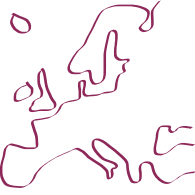

Differences
This shows you the differences between two versions of the page.
| Both sides previous revision Previous revision Next revision | Previous revision Next revision Both sides next revision | ||
|
get_involved-promote_your_collections-manual [2011-09-02, 12:46] schleier |
get_involved-promote_your_collections-manual [2011-09-05, 13:10] jahnke |
||
|---|---|---|---|
| Line 19: | Line 19: | ||
| === Display and manage requests === | === Display and manage requests === | ||
| - | {{zoom>*eromm_request_1313058357881.png?252x163}}After logging in you will see the list of requests send to you that require an answer or any other action from your side. You may also see your request that have been canceled or successfully answered by clicking //Display your canceled requests// or //Display your old requests// respectively from the right hand menu. | + | {{zoom>*eromm_request_1315220839378.png?252x163}}After logging in you will see the list of requests send to you that require an answer or any other action from your side. You may also see your request that have been canceled or successfully answered by clicking //Display your canceled requests// or //Display your old requests// respectively from the right hand menu. |
| The function //Display your new request// will work only for accounts for which the mailing has been disabled. Thus, if you receive notifications about new requests by mail, the list of new requests should always be empty. | The function //Display your new request// will work only for accounts for which the mailing has been disabled. Thus, if you receive notifications about new requests by mail, the list of new requests should always be empty. | ||
| Line 34: | Line 34: | ||
| === Manage your institution's details === | === Manage your institution's details === | ||
| - | {{zoom>*eromm_request_1313062539183.png?252x163}}Clicking //Change your details// in the right-hand menu will display the information that is stored about your institution in [[use_eromm-eromm_request|EROMM Request]]. Click //Change// to open the record editor. The following fields will be publicly visible from [[use_eromm-eromm_request|EROMM Request]]: | + | {{zoom>*eromm_request_1315220999236.png?252x163}}Clicking //Change your details// in the right-hand menu will display the information that is stored about your institution in [[use_eromm-eromm_request|EROMM Request]]. Click //Change// to open the record editor. The following fields will be publicly visible from [[use_eromm-eromm_request|EROMM Request]]: |
| * Name (The name of your institution) | * Name (The name of your institution) | ||
| * ISIL ([[http://biblstandard.dk/isil/|see here]]) | * ISIL ([[http://biblstandard.dk/isil/|see here]]) | ||
Last modified:: 1970-01-01, 1:00