Your gateway to millions of microforms and digital reproductions of books
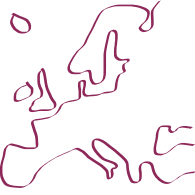

Differences
This shows you the differences between two versions of the page.
| Both sides previous revision Previous revision Next revision | Previous revision Next revision Both sides next revision | ||
|
use_eromm-eromm_request-help [2011-09-05, 12:35] jahnke |
use_eromm-eromm_request-help [2012-02-07, 09:00] 127.0.0.1 external edit |
||
|---|---|---|---|
| Line 5: | Line 5: | ||
| ===== 1. Make a new request ===== | ===== 1. Make a new request ===== | ||
| - | {{zoom>*eromm_database_1311156885490.png?256x158}} You can start a request (or order) from a record's full display in [[use_eromm-eromm_classic|EROMM Classic]]. If the institution that holds the item displayed takes part in [[use_eromm-eromm_search|EROMM Search]], a link is displayed below the title data. Just click this link to open the request form. | + | {{zoom>*eromm_classic_-_2.8_1315221134587.png?256x158}} You can start a request (or order) from a record's full display in [[use_eromm-eromm_classic|EROMM Classic]]. If the institution that holds the item displayed takes part in [[use_eromm-eromm_search|EROMM Search]], a link is displayed below the title data. Just click this link to open the request form. |
| \\ | \\ | ||
| Line 14: | Line 14: | ||
| ===== 3. Check your emails ===== | ===== 3. Check your emails ===== | ||
| - | {{zoom>*:eromm_request_mail_client.png?256x162}} From now on you can do all your communication with the supplying institution via your email account. You will receive an email-copy of the request you've send out and each time this request is updated with new messages from any party, you will receive a new copy. | + | {{zoom>*:email_user.png?256x162}} From now on you can do all your communication with the supplying institution via your email account. You will receive an email-copy of the request you've send out and each time this request is updated with new messages from any party, you will receive a new copy. |
| To reply to a request/response, just hit "Reply" in your email program and type your message above the line that reads //REPLY ABOVE THIS LINE// (and send it, of course). | To reply to a request/response, just hit "Reply" in your email program and type your message above the line that reads //REPLY ABOVE THIS LINE// (and send it, of course). | ||
Last modified:: 1970-01-01, 1:00