Your gateway to millions of microforms and digital reproductions of books
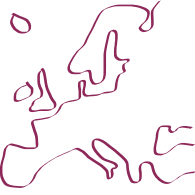

Differences
This shows you the differences between two versions of the page.
| Both sides previous revision Previous revision Next revision | Previous revision Next revision Both sides next revision | ||
|
get_involved-promote_your_collections-manual [2011-09-02, 12:04] schleier |
get_involved-promote_your_collections-manual [2011-09-05, 13:09] jahnke |
||
|---|---|---|---|
| Line 3: | Line 3: | ||
| === What's EROMM Request all about? === | === What's EROMM Request all about? === | ||
| - | The idea behind [[use_eromm-eromm_request|EROMM Request]] is this: A user might be searching the EROMM database for a specific title and eventually finds a microfilm or digital reproduction of the book they're looking for. They might want to get in touch with the institution that holds this microfilm or digital surrogate in order to ask for a use copy or enquire about its content or whatsoever. Through [[use_eromm-eromm_request|EROMM Request]] this is possible by just one mouse click. | + | The idea behind [[use_eromm-eromm_request|EROMM Request]] is this: A user might be searching the EROMM database for a specific title and eventually finds a microfilm or digital reproduction of the book they're looking for. They might want to get in touch with the institution that holds this microfilm or digital surrogate in order to ask for a use copy or inquire about its content or whatsoever. Through [[use_eromm-eromm_request|EROMM Request]] this is possible by just one mouse click. |
| - | [[use_eromm-eromm_request|EROMM Request]] allows its participants to start a communication with a library on a specific title and also the holding library to respond directly to it. This communication is clearly attached to a specific bibliographic record, so that both parties may know exactly about which item they are talking. Further, the communcation is stored on a separate server, and thus not scattered over a number of emails in a cramped inbox. If any of both communicating parties does not reply to a request or an answer to a request within a reasonable time, a reminder about this open issue, will be sent. | + | [[use_eromm-eromm_request|EROMM Request]] allows its participants to start a communication with a holding institution on a specific title and also the holding institution to respond directly to it. This communication is clearly attached to a specific bibliographic record, so that both parties know exactly about which item they are talking. Further, the communication is stored on a separate server, and thus not scattered over a number of emails in a cramped inbox. If any of both communicating parties does not reply request message within a reasonable time, a reminder about this open issue, will be sent. |
| - | Thus, [[use_eromm-eromm_request|EROMM Request]] is not an ILL system for microfilms or digital items, nor a document supply service, but mainly a communication platform and a means for libraries to promote their holdings in surrogate media. An institition, who takes part in [[use_eromm-eromm_request|EROMM Request]] is not obliged to deliver any item for a price set by EROMM or within a certain time span. However, taking part in [[use_eromm-eromm_request|EROMM Request]] implies a strong committment to answer the questions a user might have on a certain item or guide them how to obtain the information they're searching for elsewhere. | + | Thus, [[use_eromm-eromm_request|EROMM Request]] is not an ILL system for microfilms or digital items, nor a document supply service, but mainly a communication platform and a means for libraries to promote their holdings in surrogate media. An institution, who takes part in [[use_eromm-eromm_request|EROMM Request]] is not obliged to deliver any item for a price set by EROMM or within a certain time span. However, taking part in [[use_eromm-eromm_request|EROMM Request]] implies a strong commitment to answer the questions a user might have on a certain item or guide them how to obtain the information they're searching for elsewhere. |
| === User accounts and Institutions' accounts === | === User accounts and Institutions' accounts === | ||
| - | There are two types of accounts in [[use_eromm-eromm_request|EROMM Request]]: User accounts and Insitutions' (or supplier) accounts. To make a request or order a copy from within the [[use_eromm-eromm_classic|EROMM Classic]] database, one would need a user account. Any person or institution can register for [[use_eromm-eromm_request|EROMM Request]] online using the [[http://www.eromm.org/cgi-bin/eromm_request/register.pl?format=html|registration form]], the only thing needed is access to an email account. | + | There are two types of accounts in [[use_eromm-eromm_request|EROMM Request]]: User accounts and institutions' (or supplier) accounts. To make a request or order a copy from within the [[use_eromm-eromm_classic|EROMM Classic]] database, one would need a user account. Any person or institution can register for [[use_eromm-eromm_request|EROMM Request]] online using the [[http://www.eromm.org/cgi-bin/eromm_request/register.pl?format=html|registration form]], the only thing needed is access to an email account. |
| - | Any institution whose data is available in [[use_eromm-eromm_classic|EROMM Classic]] may get an institution account, if they want to allow users to contact them via [[use_eromm-eromm_request|EROMM Request]]. To get an institution account for your library, please contact the [[mailto:info@eromm.org|EROMM Secretariat]] in Göttingen. Different from EROMM's old requesting system, an institution account (or supplier account) cannot be used to make a request or order a copy, but only to recieve requests from users. If your library wishes to make a request or order a use copy from another library, you need to set up user accounts for you and your colleagues (you may connect these user accounts to your institution's account, see below for details). | + | Any institution whose data is available in [[use_eromm-eromm_classic|EROMM Classic]] may get an institution account, if they want to allow users to contact them via [[use_eromm-eromm_request|EROMM Request]]. To get an institution account for your institution, please contact the [[mailto:info@eromm.org|EROMM Secretariat]] in Göttingen. In contrast to EROMM's old requesting system, an institution account (or supplier account) cannot be used to make a request or order a copy, but only to receive requests from users. If your library wishes to make a request or order a use copy from another institution, you need to set up user accounts for you and your colleagues (you may connect these user accounts to your institution's account, see below for details). |
| Line 19: | Line 19: | ||
| === Display and manage requests === | === Display and manage requests === | ||
| - | {{zoom>*eromm_request_1313058357881.png?252x163}}After logging in you will see the list of requests send to you that require an answer or any other action from your side. You may also see your request that have been cancelled or sucessfully answered by clicking //Display your cancelled requests// or //Display your old requests// respectively from the right hand menu. | + | {{zoom>*eromm_request_1315220839378.png?252x163}}After logging in you will see the list of requests send to you that require an answer or any other action from your side. You may also see your request that have been canceled or successfully answered by clicking //Display your canceled requests// or //Display your old requests// respectively from the right hand menu. |
| The function //Display your new request// will work only for accounts for which the mailing has been disabled. Thus, if you receive notifications about new requests by mail, the list of new requests should always be empty. | The function //Display your new request// will work only for accounts for which the mailing has been disabled. Thus, if you receive notifications about new requests by mail, the list of new requests should always be empty. | ||
| Line 27: | Line 27: | ||
| === Communicate with the user === | === Communicate with the user === | ||
| You may send the the user an answer to their request directly via the web interface. Just type your message in the textbox at the bottom of a request's full display and hit //Send message//. | You may send the the user an answer to their request directly via the web interface. Just type your message in the textbox at the bottom of a request's full display and hit //Send message//. | ||
| - | If you consider the request fully answered and the communication with the user ended, you should click //Close this request// in order to avoid getting reminders about the still open request. If you have accidentially closed the request, you may redirect it to the [[use_eromm-eromm_request|EROMM Request]] administrator in order to have it reactivated. | + | If you consider the request fully answered and the communication with the user ended, you should click //Close this request// in order to avoid getting reminders about the still open request. If you have accidentally closed the request, you may redirect it to the [[use_eromm-eromm_request|EROMM Request]] administrator in order to have it reactivated. |
| Line 45: | Line 45: | ||
| === Manage your mail addresses === | === Manage your mail addresses === | ||
| Click //Change your mailer details// to see the settings of the [[use_eromm-eromm_request|EROMM Request]] mailer interface and //Change// to open the record editor. The following fields are available: | Click //Change your mailer details// to see the settings of the [[use_eromm-eromm_request|EROMM Request]] mailer interface and //Change// to open the record editor. The following fields are available: | ||
| - | * Suppplier Id (your institution's id in the [[use_eromm-eromm_classic|EROMM Classic]] database. You cannot change this field) | + | * Supplier Id (your institution's id in the [[use_eromm-eromm_classic|EROMM Classic]] database. You cannot change this field) |
| * Send to (the email-address, notifications about new requests, users' replies etc. will be sent to) | * Send to (the email-address, notifications about new requests, users' replies etc. will be sent to) | ||
| - | * CC (email-addresses that will recieve a copy of a new or updated request) | + | * CC (email-addresses that will receive a copy of a new or updated request) |
| - | * Allow also from (email-addresses that may reply to a request in addition to the one given in //Send to//. Mails from these addresses will be accepted in the [[use_eromm-eromm_request|EROMM Request]] mail interface as being authorised by your institution. Mails from other email-addresses that answer to a request sent to you, will be refused) | + | * Allow also from (email-addresses that may reply to a request in addition to the one given in //Send to//. Mails from these addresses will be accepted in the [[use_eromm-eromm_request|EROMM Request]] mail interface as being authorized by your institution. Mails from other email-addresses that answer to a request sent to you, will be refused) |
| * Active (This should be ''yes'' if you want to receive notifications about new or updated requests via email. If you are using the [[use_eromm-eromm_request|EROMM Request]] API or checking the [[use_eromm-eromm_request|EROMM Request]] web interface regularly you may change it to ''no''.) | * Active (This should be ''yes'' if you want to receive notifications about new or updated requests via email. If you are using the [[use_eromm-eromm_request|EROMM Request]] API or checking the [[use_eromm-eromm_request|EROMM Request]] web interface regularly you may change it to ''no''.) | ||
| **Please note:** If you don't want to accept requests via [[use_eromm-eromm_request|EROMM Request]] any longer, please set your entire account to inactive as described above in //Manage your institution's details//. | **Please note:** If you don't want to accept requests via [[use_eromm-eromm_request|EROMM Request]] any longer, please set your entire account to inactive as described above in //Manage your institution's details//. | ||
| === Connect users with your account === | === Connect users with your account === | ||
| - | If your institution has signed the "Memorandum of understanding between Co-operating Libraries on a mutual discount on prices that are charged for supplying copies of surrogates when ordered through EROMM" your library is entitled to a 5% discount on the price of a use copy when ordered from any other library which signed the same agreement. To let [[use_eromm-eromm_request|EROMM Request]] know, that a user account (of you or one of your colleagues) is connected with your insitution and therefore entitled to the discount, you need to connect this user account with your institution's account. | + | If your institution has signed the "Memorandum of understanding between Co-operating Libraries on a mutual discount on prices that are charged for supplying copies of surrogates when ordered through EROMM" your library is entitled to a 5% discount on the price of a use copy when ordered from any other institution which signed the same agreement. To let [[use_eromm-eromm_request|EROMM Request]] know, that a user account (of you or one of your colleagues) is connected with your institution and therefore entitled to the discount, you need to connect this user account with your institution's account. |
| - | Click //Display your users// to get a list with all the users associated to your supplier account. You can remove a user from your list by clicking //remove// next to their name or add a new user by typing their user number into the input field below the list and click //Add this user//. If you accidentially add a user account that is already associated with another supplier account, you will get an error message. | + | Click //Display your users// to get a list with all the users associated to your supplier account. You can remove a user from your list by clicking //remove// next to their name or add a new user by typing their user number into the input field below the list and click //Add this user//. If you accidentally add a user account that is already associated with another supplier account, you will get an error message. |
Last modified:: 1970-01-01, 1:00